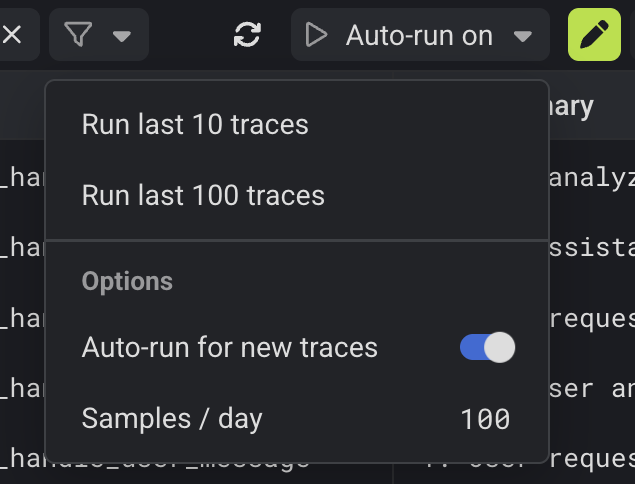Overview
In Gentrace, analyses are perfomed by Gentrace Chat creating derivations. When doing error analysis, you’ll often want to group related work into separate views, for example:- To explore a new line of analysis
- To separate product analytics from hard errors
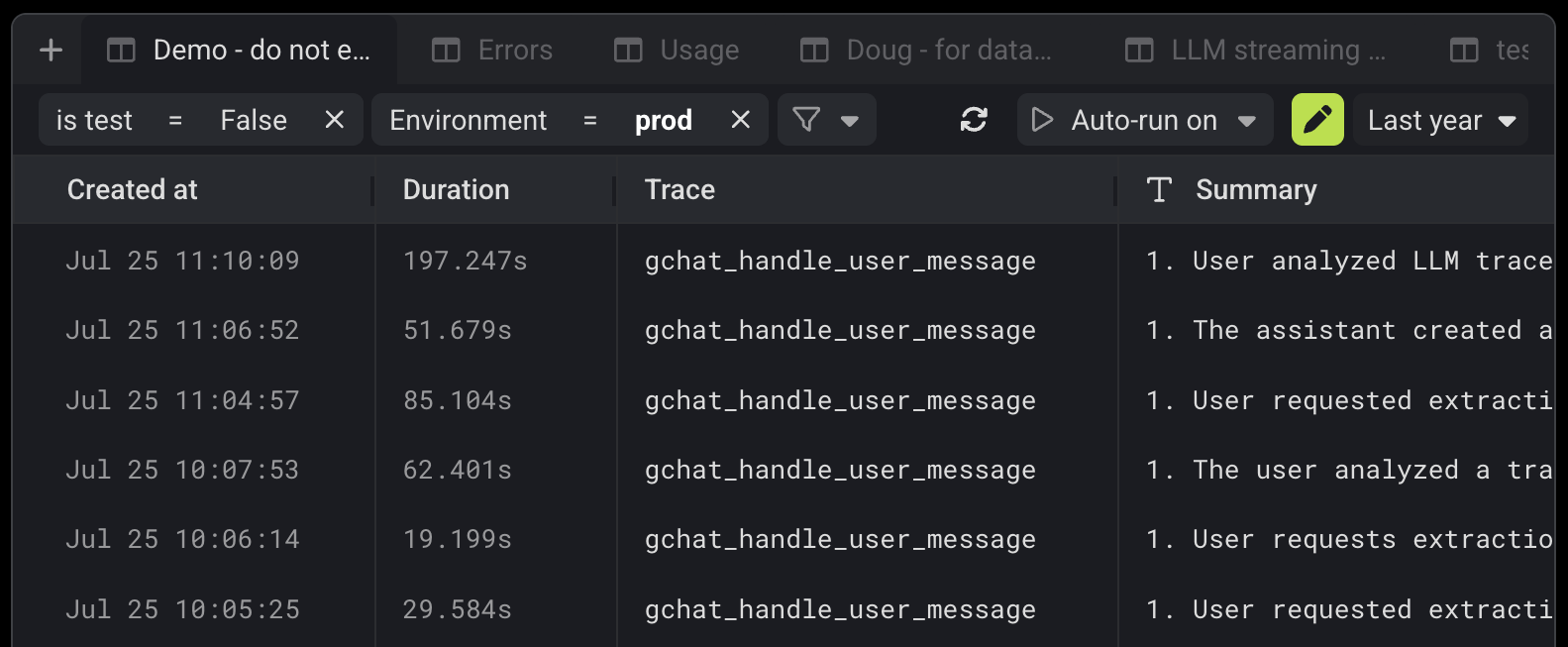
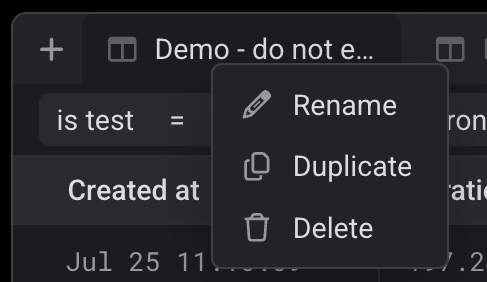
Filters
Filter views by pressing the filter button in the top bar of the page. Gentrace supports filtering by:- Trace name, error, arguments, output, and duration
- Any derivation in the view
Sampling and auto-run (traces page only)
By default, views do not automatically run derivations on new traces. To do so, enable auto-run in the top-right of the view. Once auto-run is enabled, Gentrace will run derivations on new traces in the view according to the sampling rate. The sampling rate is defined as a maximum number of traces to sample per day. This can be modified in the auto-run settings.